AN ORDINARY GIRL,
WOIZZE
entry
about
blogroll




Assalamualaikum and annyeonghaseyo. hari tu aku main edit blog, saja try benda baru, then aku explore cara buat sosial network guna icon. em, bolehlah, menjadi jugak. tapi sosial network ni sesuai untuk bahagian about aje tau. nah. ini dia.
dashboard>template
Cari codes </style>
Copy codes kat bawah ni and paste ATAS codes </style> tu tadi.
lepas tu, pergi ke bahagian about korang. copy codes kat bawah ni and then paste kat sana.
AQUA: TITLE
GREEN: URL NETWORK; fb,twtr,ect.
PINK:URL ICON
BLUE: CURSOR
preview and save. kalau berjaya, tahniah! kalau tak, cuba lagi. semua tuto yang aku buat ni, aku test kat blog aku dulu.
kalau tak nak yang crosshair, boleh tukar. padam cursor tu dan letak ni.
cursor: url(URL CURSOR), progress;
icon credit kat kak jaera
this cursor url should be fine : http://static.tumblr.com/mpornxv/JVilj15ds/0215.png
about
blogroll
|
woizze Tutorial: Exchange links
Sorry
Tutorial: Tiny Credit
hurricane!
tukar
YES SIR!
relief
tired
Coffee Shop and HBirthday to Daehyun
I'm back, they're back
| Tutorial: Sosial Network
Saturday, 3 August 2013 • 01:44 • 0 comments




{Hover for live preview}
Assalamualaikum and annyeonghaseyo. hari tu aku main edit blog, saja try benda baru, then aku explore cara buat sosial network guna icon. em, bolehlah, menjadi jugak. tapi sosial network ni sesuai untuk bahagian about aje tau. nah. ini dia. dashboard>template Cari codes </style> Copy codes kat bawah ni and paste ATAS codes </style> tu tadi. a.kris { lepas tu, pergi ke bahagian about korang. copy codes kat bawah ni and then paste kat sana. <centre> AQUA: TITLE GREEN: URL NETWORK; fb,twtr,ect. PINK:URL ICON BLUE: CURSOR preview and save. kalau berjaya, tahniah! kalau tak, cuba lagi. semua tuto yang aku buat ni, aku test kat blog aku dulu. kalau tak nak yang crosshair, boleh tukar. padam cursor tu dan letak ni. cursor: url(URL CURSOR), progress; icon credit kat kak jaera this cursor url should be fine : http://static.tumblr.com/mpornxv/JVilj15ds/0215.png |
Tutorial: Sosial Network
Saturday, 3 August 2013 • 01:44 • 0 comments




{Hover for live preview}
Assalamualaikum and annyeonghaseyo. hari tu aku main edit blog, saja try benda baru, then aku explore cara buat sosial network guna icon. em, bolehlah, menjadi jugak. tapi sosial network ni sesuai untuk bahagian about aje tau. nah. ini dia.
dashboard>template
Cari codes </style>
Copy codes kat bawah ni and paste ATAS codes </style> tu tadi.
a.kris {
width:100px;
height:100px;
}
.kris:hover {
box-shadow:inset 0px 14px 0px #F5E1E1,inset 0px -14px 0px #F5E1E1;
color:white;
cursor:crosshair;
}
lepas tu, pergi ke bahagian about korang. copy codes kat bawah ni and then paste kat sana.
<centre>
<a class="kris"title="TITLE" href="URL"><img src="URL ICON"></a><a class="kris"title="TITLE" href="URL"><img src="URL ICON"></a><a class="kris"title="TITLE" href="URL"><img src="URL ICON"></a><a class="kris"title="TITLE" href="URL"><img src="URL ICON"></a><a class="kris"title="TITLE" href="URL"><img src="URL ICON"></a></centre>
AQUA: TITLE
GREEN: URL NETWORK; fb,twtr,ect.
PINK:URL ICON
BLUE: CURSOR
preview and save. kalau berjaya, tahniah! kalau tak, cuba lagi. semua tuto yang aku buat ni, aku test kat blog aku dulu.
kalau tak nak yang crosshair, boleh tukar. padam cursor tu dan letak ni.
cursor: url(URL CURSOR), progress;
icon credit kat kak jaera
this cursor url should be fine : http://static.tumblr.com/mpornxv/JVilj15ds/0215.png


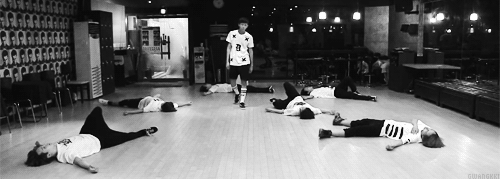
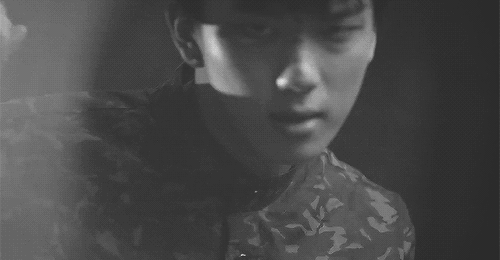


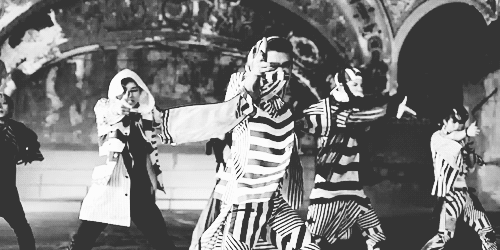

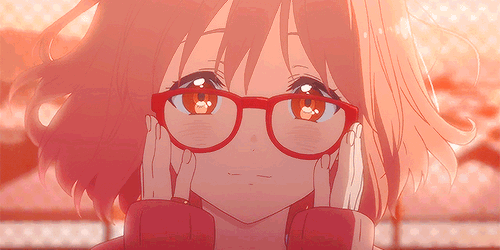
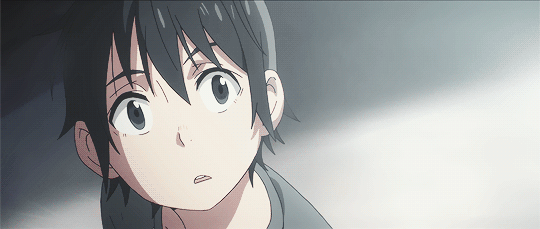

Post a Comment