AN ORDINARY GIRL,
WOIZZE
entry
about
blogroll

Assalamualaikum and annyeonghaseyo. I know this tutorial is quite simple but i just have no idea what to do now, seriously. i just don't want to let my blog get nothing so . . . okay just proceed it.
You can try with these picture;
will be textured : Sexy Tao
will be added : Looking Down Tao
Actually those picture aren't in black and white colour. i just changed the colour.
1. Open photoscape > Choose image from sidebar image.
about
blogroll
|
woizze Tutorial: Colour background (Photoscape)
Special : Happy Birthday KaiSoo
Freebies: Icon 3 [EXO] /gif/
Tutorial: equate background picture with the basic...
Tutorial: Words Stripe Background (photoscape)
Tutorial: Simple Mist Poster [linear gradient] (Ph...
The Liebster Award
Tutorial: Cellophane Effect (photoscape)
Freebies: Header 1 (EXO)
Tutorial: Eyes Lense (Photoscape)
| Tutorial: Texture on Image (Photoscape)
Friday, 24 January 2014 • 23:36 • 0 comments  Assalamualaikum and annyeonghaseyo. I know this tutorial is quite simple but i just have no idea what to do now, seriously. i just don't want to let my blog get nothing so . . . okay just proceed it. You can try with these picture; will be textured : Sexy Tao will be added : Looking Down Tao Actually those picture aren't in black and white colour. i just changed the colour. 1. Open photoscape > Choose image from sidebar image.
2. Click home > filter > texture
3. Done edit the texture. Click object > photo > choose photo
4. Edit the opacity : 143, and adjust the size. Your picture will likely be over the size, but it is okay. i will teach you how to save it later.
5. Click 'T' to add some text.
6. Click 'menu' and 'save'
7. Then click 'save as'. if you click save the original picture will be saved in the 'Original' file.
8. Enlarged your photo : click NO
9. JPEG Quality : Click OK.
10. Absolutely done.
Labels: exo, photoscape, tutorial |
Tutorial: Texture on Image (Photoscape)
Friday, 24 January 2014 • 23:36 • 0 comments

Assalamualaikum and annyeonghaseyo. I know this tutorial is quite simple but i just have no idea what to do now, seriously. i just don't want to let my blog get nothing so . . . okay just proceed it.
You can try with these picture;
will be textured : Sexy Tao
will be added : Looking Down Tao
Actually those picture aren't in black and white colour. i just changed the colour.
1. Open photoscape > Choose image from sidebar image.
2. Click home > filter > texture
3. Done edit the texture. Click object > photo > choose photo
4. Edit the opacity : 143, and adjust the size. Your picture will likely be over the size, but it is okay. i will teach you how to save it later.
5. Click 'T' to add some text.
6. Click 'menu' and 'save'
7. Then click 'save as'. if you click save the original picture will be saved in the 'Original' file.
8. Enlarged your photo : click NO
9. JPEG Quality : Click OK.
10. Absolutely done.
Labels: exo, photoscape, tutorial








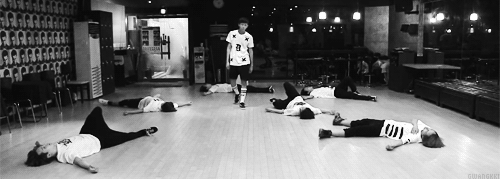
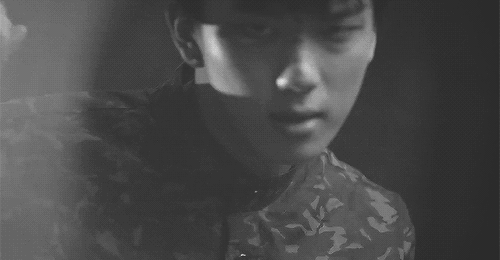


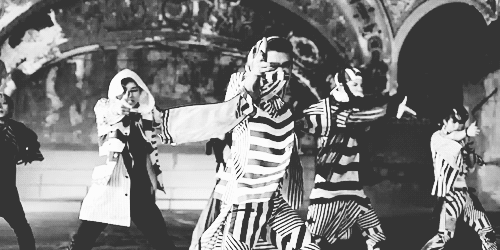

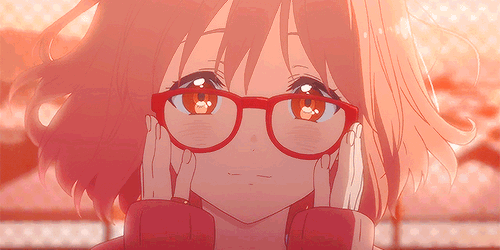
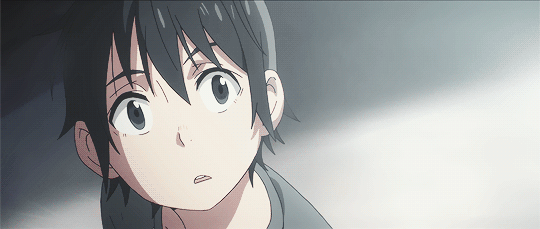

Post a Comment