AN ORDINARY GIRL,
WOIZZE
entry
about
blogroll

about
blogroll
|
woizze Talk about
Freebies: Icon 2 [ EXO ]
Tutorial: Header like me (With Navigation and Desc...
Freebies: Blogroll Page
Tutorial: navigation Hover
no title actually
Tutorial: Pop Up Box for Tumblr
the damn rumor
/..........speechless........../ omg
Change my tumblr theme
| Tutorial: How to Hide Caption [ Tumblr ]
Thursday, 5 December 2013 • 17:15 • 0 comments 
Assalamualaikum and annyeonghaseyo.
I want to publish this tutorial that have been delayed. Minority people know what is the caption function and majority is don't know. This is caption.
The caption will come out with your photo. If you don't like it, you can hide the caption.
Go to your customize theme and find this code: {block:Photo}
This is the code.
{block:Photo} {block:IndexPage} <div id="photo"> <center>{LinkOpenTag} <img src="{PhotoURL-500}" alt='{PhotoAlt}'/> {LinkCloseTag}</center> </div> {/block:IndexPage} {block:PermalinkPage} <div id="photo"> <center>{LinkOpenTag} <img src="{PhotoURL-HighRes}" alt="{PhotoAlt}" /> {LinkCloseTag}</center> </div> {/block:PermalinkPage} {block:ifShowCaptions} {block:Indexpage} {block:Caption}{Caption}{/block:Caption} {/block:Indexpage} {/block:ifShowCaptions} {block:PermalinkPage} {block:Caption}{Caption}{/block:Caption} {/block:PermalinkPage} {/block:Photo} {block:Photoset} {block:if250px} <div id="pset"> {Photoset-250} </div> {/block:if250px} {block:if400px} <div id="pset"> {Photoset-400} </div> {/block:if400px} {block:if500px} <div id="pset"> {Photoset-500} </div> {/block:if500px} {block:ifShowCaptions} {block:Indexpage} {block:Caption}{Caption}{/block:Caption} {/block:Indexpage} {/block:ifShowCaptions} {block:PermalinkPage} {block:Caption}{Caption}{/block:Caption} {/block:PermalinkPage} {/block:Photoset}
Delete the pink code. only delete at the index page. DO NOT EVER DELETE AT PERMALINK PAGE because your caption will miss.
Labels: exo, tumblr, tutorials |
Tutorial: How to Hide Caption [ Tumblr ]
Thursday, 5 December 2013 • 17:15 • 0 comments

Assalamualaikum and annyeonghaseyo.
I want to publish this tutorial that have been delayed. Minority people know what is the caption function and majority is don't know. This is caption.
The caption will come out with your photo. If you don't like it, you can hide the caption.
Go to your customize theme and find this code: {block:Photo}
This is the code.
{block:Photo} {block:IndexPage} <div id="photo"> <center>{LinkOpenTag} <img src="{PhotoURL-500}" alt='{PhotoAlt}'/> {LinkCloseTag}</center> </div> {/block:IndexPage} {block:PermalinkPage} <div id="photo"> <center>{LinkOpenTag} <img src="{PhotoURL-HighRes}" alt="{PhotoAlt}" /> {LinkCloseTag}</center> </div> {/block:PermalinkPage} {block:ifShowCaptions} {block:Indexpage} {block:Caption}{Caption}{/block:Caption} {/block:Indexpage} {/block:ifShowCaptions} {block:PermalinkPage} {block:Caption}{Caption}{/block:Caption} {/block:PermalinkPage} {/block:Photo} {block:Photoset} {block:if250px} <div id="pset"> {Photoset-250} </div> {/block:if250px} {block:if400px} <div id="pset"> {Photoset-400} </div> {/block:if400px} {block:if500px} <div id="pset"> {Photoset-500} </div> {/block:if500px} {block:ifShowCaptions} {block:Indexpage} {block:Caption}{Caption}{/block:Caption} {/block:Indexpage} {/block:ifShowCaptions} {block:PermalinkPage} {block:Caption}{Caption}{/block:Caption} {/block:PermalinkPage} {/block:Photoset}
Delete the pink code. only delete at the index page. DO NOT EVER DELETE AT PERMALINK PAGE because your caption will miss.
Labels: exo, tumblr, tutorials



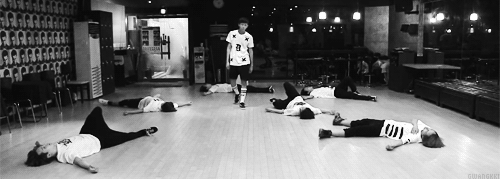
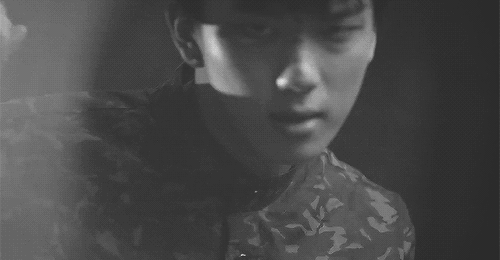


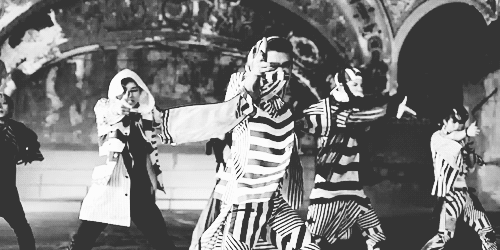

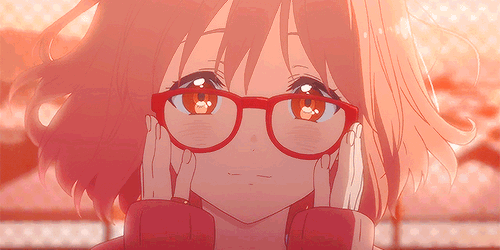
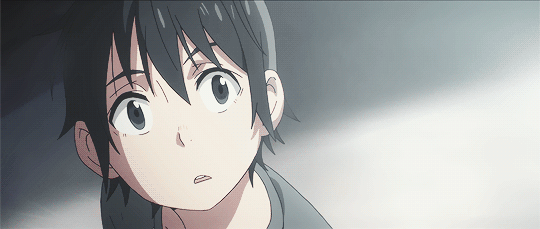

Post a Comment