AN ORDINARY GIRL,
WOIZZE
entry
about
blogroll
Assalamualaikum and annyeonghaseyo. aku tak tahu kenapa aku pun nak buat tutorial untuk tumblr. haha, hobi aje kut. okay, kalau korang tengok tumblr korang memang dah ada dia punya ask tu, kan? aku nak share tutorial buat ask box dalam separate page. kalau pakai other page lagi best bagi aku.
Tumblr>setting>customize.
about
blogroll
|
woizze Tutorial: Pop Up
that's it
Tutorial: Sosial network 2
finally
Tutorial: Hidden Button
Tutorial: Sosial Network
Tutorial: Exchange links
Sorry
Tutorial: Tiny Credit
hurricane!
| Tutorial: Ask Box in separate page {Tumblr}
Friday, 6 September 2013 • 00:20 • 0 comments
The world is mine, till we both shine Assalamualaikum and annyeonghaseyo. aku tak tahu kenapa aku pun nak buat tutorial untuk tumblr. haha, hobi aje kut. okay, kalau korang tengok tumblr korang memang dah ada dia punya ask tu, kan? aku nak share tutorial buat ask box dalam separate page. kalau pakai other page lagi best bagi aku. Tumblr>setting>customize.
Scroll to the bottom
to find ‘page’ sign.
click for enlargement
Click +Add a page
Copy the codes below.
<p><iframe frameborder=”0” height=”149” id=”ask_form” scrolling=”no” src=”http://www.tumblr.com/ask_form/URL" width="100%"></iframe><!—[if IE]><script type="text/javascript">document.getElementById(‘ask_form’).allowTransparency=true;</script><![endif]—></p>
merah: link tumblr korang
Click the HTML button
and paste it inside.
Yang page URL tu kan ada / belakang url korangkan. korang letaklah apa-apa macam message, answered atau what ever you like. janji jangan letak ask sebab nanti keluar yang lama punya.
You can put whatever
title you want just like ask me, or asking, or wonder, curious?
Bagi yang nak ada picture atas ask box macam aku punya, boleh letak code bawah tu kat ATAS kod ask box tadi.
{ live preview }
aqua: url pic atau gif
kalau dah siap tekan save page.
BUT, you must delete
the ask box in your theme code. tekan edit html dan cari ni.
<a href="/ask"><div class="linku">ask</div></a>
mungkin ada berbeza sikit sebab theme tak sama. kemudian padam.
Copy your ask page’s url and put it at the sidebar.
Like this.
Done. The page should
be in your button now. cubalah bukak tumblr korang. kalau tak faham boleh tanya.
Labels: bap, tumblr, tutorials |
Tutorial: Ask Box in separate page {Tumblr}
Friday, 6 September 2013 • 00:20 • 0 comments
The world is mine, till we both shine
Assalamualaikum and annyeonghaseyo. aku tak tahu kenapa aku pun nak buat tutorial untuk tumblr. haha, hobi aje kut. okay, kalau korang tengok tumblr korang memang dah ada dia punya ask tu, kan? aku nak share tutorial buat ask box dalam separate page. kalau pakai other page lagi best bagi aku.
Tumblr>setting>customize.
Scroll to the bottom
to find ‘page’ sign.
click for enlargement
Click +Add a page
Copy the codes below.
<p><iframe frameborder=”0” height=”149” id=”ask_form” scrolling=”no” src=”http://www.tumblr.com/ask_form/URL" width="100%"></iframe><!—[if IE]><script type="text/javascript">document.getElementById(‘ask_form’).allowTransparency=true;</script><![endif]—></p>
merah: link tumblr korang
Click the HTML button
and paste it inside.
Yang page URL tu kan ada / belakang url korangkan. korang letaklah apa-apa macam message, answered atau what ever you like. janji jangan letak ask sebab nanti keluar yang lama punya.
You can put whatever
title you want just like ask me, or asking, or wonder, curious?
Bagi yang nak ada picture atas ask box macam aku punya, boleh letak code bawah tu kat ATAS kod ask box tadi.
kalau dah siap tekan save page.
Bagi yang nak ada picture atas ask box macam aku punya, boleh letak code bawah tu kat ATAS kod ask box tadi.
{ live preview }
<p><img src="URLGIF/PIC" /></p>
aqua: url pic atau gif
kalau dah siap tekan save page.
BUT, you must delete
the ask box in your theme code. tekan edit html dan cari ni.
<a href="/ask"><div class="linku">ask</div></a>
mungkin ada berbeza sikit sebab theme tak sama. kemudian padam.
Copy your ask page’s url and put it at the sidebar.
Like this.
Done. The page should
be in your button now. cubalah bukak tumblr korang. kalau tak faham boleh tanya.
Labels: bap, tumblr, tutorials
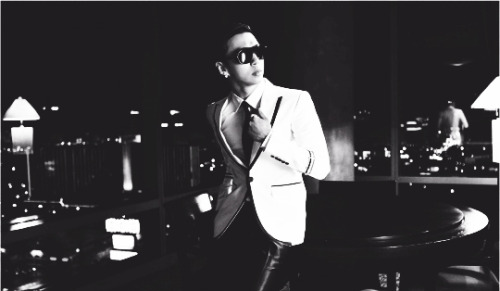






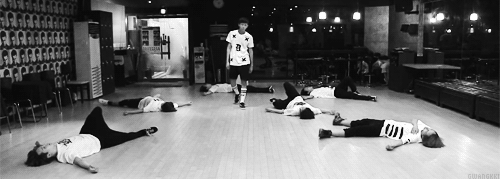
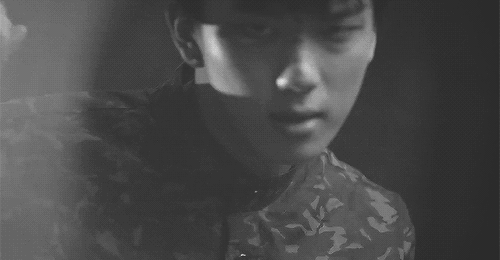


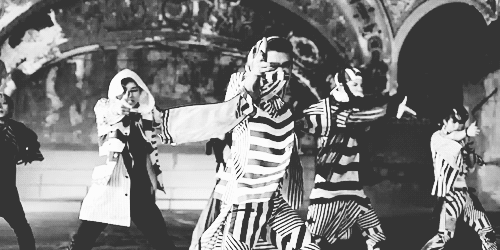

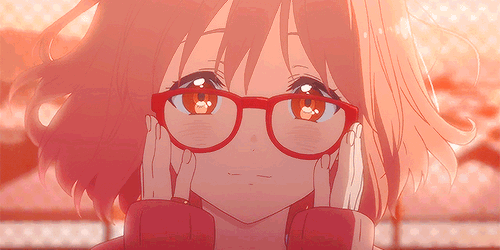
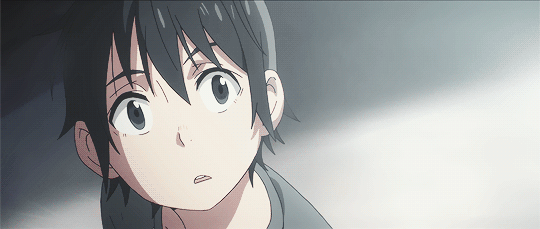

Post a Comment