AN ORDINARY GIRL,
WOIZZE
entry
about
blogroll

about
blogroll
|
woizze Freebies: Header 1 (EXO)
Tutorial: Eyes Lense (Photoscape)
Tutorial: Create a page (Standard Layout) [ tumblr ]
Tutorial: Post type on tumblr
Tutorial: How to Hide Caption [ Tumblr ]
Talk about
Freebies: Icon 2 [ EXO ]
Tutorial: Header like me (With Navigation and Desc...
Freebies: Blogroll Page
Tutorial: navigation Hover
| Tutorial: Cellophane Effect (photoscape)
Tuesday, 24 December 2013 • 00:42 • 0 comments 
Assalamualaikum and annyeonghaseyo. This tuto is about cellophane effect. This effect totally makes my eyes hurt blerghhh and I can't see well the picture.
1. open photoscape > editor 2. Choose a picture from your file 3. Edit your picture a little bit so it will look cute /blerghh/ 4. If you don't have idea or don't know how to edit just follow my way but if you do, do your way. my ways: a. Choose a photo. I use kris / always kris / b. home > filter > Film effect : cross process high
c. filter > region (out of focus)
d. I choose deepen and adjust the focus.
5. Okay, done editing. go to home > filter > cellophane
6. Adjust the level.
7. object > 'T' sign if you want to put some text.
8. Done.
Labels: exo, photoscape, tutorial |
Tutorial: Cellophane Effect (photoscape)
Tuesday, 24 December 2013 • 00:42 • 0 comments

Assalamualaikum and annyeonghaseyo. This tuto is about cellophane effect. This effect totally makes my eyes hurt blerghhh and I can't see well the picture.
1. open photoscape > editor
2. Choose a picture from your file
3. Edit your picture a little bit so it will look cute /blerghh/
4. If you don't have idea or don't know how to edit just follow my way but if you do, do your way.
my ways:
a. Choose a photo. I use kris / always kris /
b. home > filter > Film effect : cross process high
1. open photoscape > editor
2. Choose a picture from your file
3. Edit your picture a little bit so it will look cute /blerghh/
4. If you don't have idea or don't know how to edit just follow my way but if you do, do your way.
my ways:
a. Choose a photo. I use kris / always kris /
b. home > filter > Film effect : cross process high
c. filter > region (out of focus)
d. I choose deepen and adjust the focus.
5. Okay, done editing. go to home > filter > cellophane
6. Adjust the level.
7. object > 'T' sign if you want to put some text.
8. Done.
Labels: exo, photoscape, tutorial








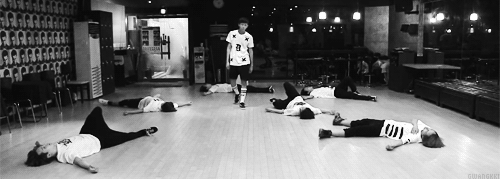
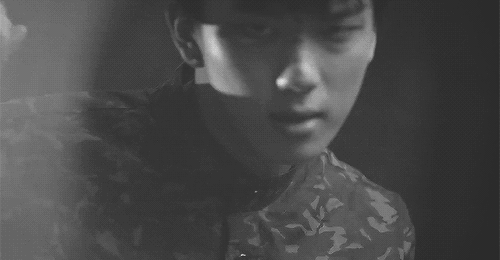


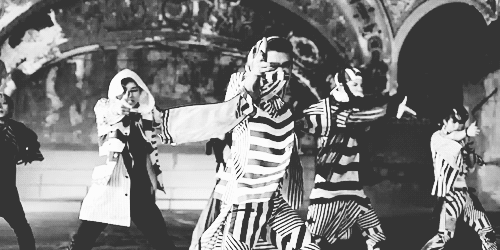

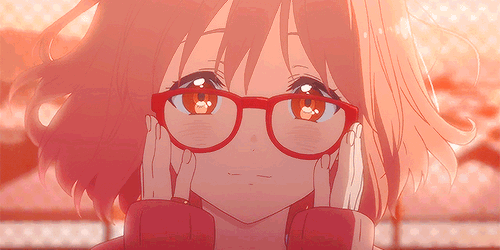
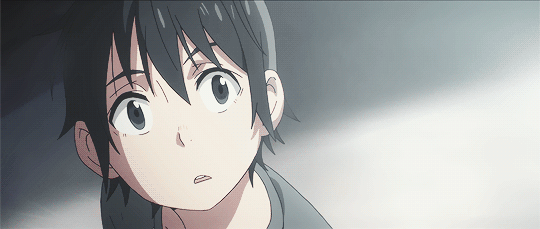

Post a Comment