AN ORDINARY GIRL,
WOIZZE
entry
about
blogroll


Assalamualaikum. I got this idea after I made this poster. huh? looks like no relation. oh yeah, while typing the quotes, i suddenly got idea to make a this tuto. hoho. I have no idea to use whose picture so i just use Lay's and Kris's. Plus, those are already cut. haha. do not take my picture although i know those are ugly blerggh
1. open photoscape > editor
2. click menu > new photo
3. choose size and color background, click ok.
about
blogroll
|
woizze Tutorial: Simple Mist Poster [linear gradient] (Ph...
The Liebster Award
Tutorial: Cellophane Effect (photoscape)
Freebies: Header 1 (EXO)
Tutorial: Eyes Lense (Photoscape)
Tutorial: Create a page (Standard Layout) [ tumblr ]
Tutorial: Post type on tumblr
Tutorial: How to Hide Caption [ Tumblr ]
Talk about
Freebies: Icon 2 [ EXO ]
| Tutorial: Words Stripe Background (photoscape)
Saturday, 28 December 2013 • 23:43 • 0 comments   lol looks weird huh? Assalamualaikum. I got this idea after I made this poster. huh? looks like no relation. oh yeah, while typing the quotes, i suddenly got idea to make a this tuto. hoho. I have no idea to use whose picture so i just use Lay's and Kris's. Plus, those are already cut. haha. do not take my picture although i know those are ugly blerggh 1. open photoscape > editor 2. click menu > new photo 3. choose size and color background, click ok.
4. object > 'T' sign and write down words.
5. Rotate the words. but if you don't want to, it is okay.
6. Object > photo > choose photo and put it on the layer.
7. If you don't want to continue editing, just save it.
8. click 'save as'.
9. A tab will appear and click 'No'. if you click yes, your graphic will. . . em, ugly em not, small because the words. okay, too hard to explain. but just click no.
10. Done!
Labels: exo, photoscape, tutorial |
Tutorial: Words Stripe Background (photoscape)
Saturday, 28 December 2013 • 23:43 • 0 comments


lol looks weird huh?
Assalamualaikum. I got this idea after I made this poster. huh? looks like no relation. oh yeah, while typing the quotes, i suddenly got idea to make a this tuto. hoho. I have no idea to use whose picture so i just use Lay's and Kris's. Plus, those are already cut. haha. do not take my picture although i know those are ugly blerggh
1. open photoscape > editor
2. click menu > new photo
3. choose size and color background, click ok.
4. object > 'T' sign and write down words.
5. Rotate the words. but if you don't want to, it is okay.
6. Object > photo > choose photo and put it on the layer.
7. If you don't want to continue editing, just save it.
8. click 'save as'.
9. A tab will appear and click 'No'. if you click yes, your graphic will. . . em, ugly em not, small because the words. okay, too hard to explain. but just click no.
10. Done!
Labels: exo, photoscape, tutorial








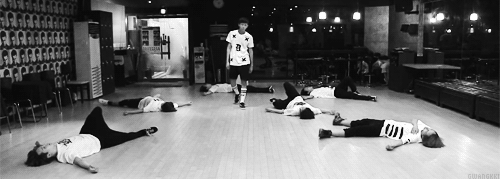
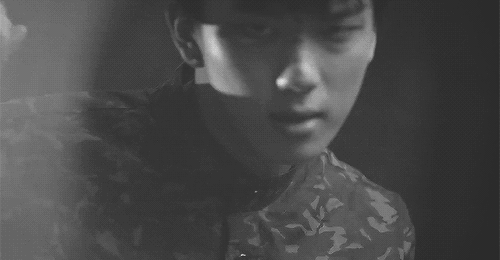


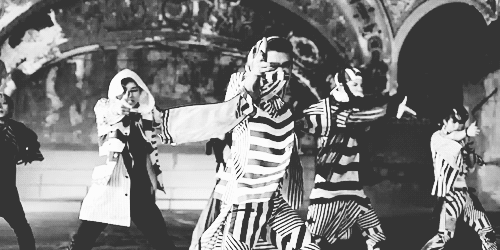

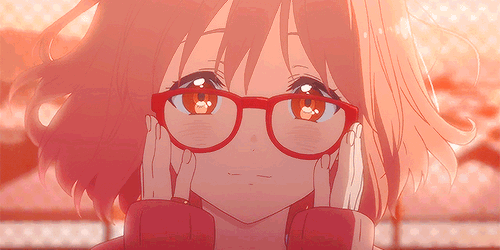
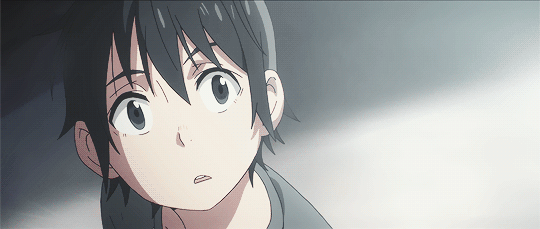

Post a Comment