AN ORDINARY GIRL,
WOIZZE
entry
about
blogroll

Assalamualaikum and annyeonghaseyo. Actually, I have long been looking for the title of this tutorial. Hoho, I laugh when thinking about this title. 'Mist'? Kabus? Okay, such a strange title.
1. open photoscape > editor > choose picture from your file.
2. click object > color picker (right beside the 'opacity'), pick color from the picture.
5. Determine the position of the mist and adjust the range of the mist.
about
blogroll
|
woizze The Liebster Award
Tutorial: Cellophane Effect (photoscape)
Freebies: Header 1 (EXO)
Tutorial: Eyes Lense (Photoscape)
Tutorial: Create a page (Standard Layout) [ tumblr ]
Tutorial: Post type on tumblr
Tutorial: How to Hide Caption [ Tumblr ]
Talk about
Freebies: Icon 2 [ EXO ]
Tutorial: Header like me (With Navigation and Desc...
| Tutorial: Simple Mist Poster [linear gradient] (Photoscape)
Thursday, 26 December 2013 • 22:32 • 0 comments  please don't steal the quotes, that's my quote Assalamualaikum and annyeonghaseyo. Actually, I have long been looking for the title of this tutorial. Hoho, I laugh when thinking about this title. 'Mist'? Kabus? Okay, such a strange title. 1. open photoscape > editor > choose picture from your file. 2. click object > color picker (right beside the 'opacity'), pick color from the picture.
3. After picking colour, click the colour box and click 'more colors' and 'add to custom colors' and click 'ok'.
4. Then, home > filter > linear gradient.
6. object > 'T' sign for some text.
7. Done.
for knowledge, you can change the color of the mist if you want to. I just suggest you for using the color picker.
Labels: exo, photoscape, tutorial |
Tutorial: Simple Mist Poster [linear gradient] (Photoscape)
Thursday, 26 December 2013 • 22:32 • 0 comments

please don't steal the quotes, that's my quote
Assalamualaikum and annyeonghaseyo. Actually, I have long been looking for the title of this tutorial. Hoho, I laugh when thinking about this title. 'Mist'? Kabus? Okay, such a strange title.
1. open photoscape > editor > choose picture from your file.
2. click object > color picker (right beside the 'opacity'), pick color from the picture.
3. After picking colour, click the colour box and click 'more colors' and 'add to custom colors' and click 'ok'.
4. Then, home > filter > linear gradient.
6. object > 'T' sign for some text.
7. Done.
for knowledge, you can change the color of the mist if you want to. I just suggest you for using the color picker.
Labels: exo, photoscape, tutorial






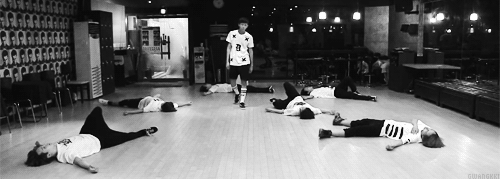
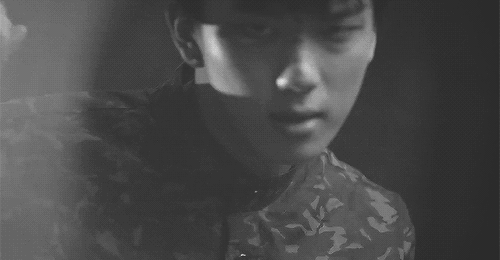


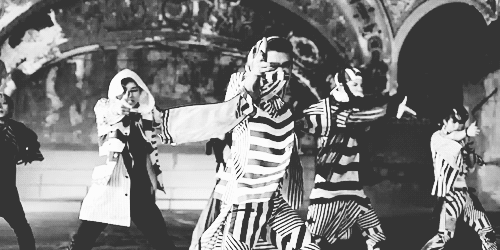

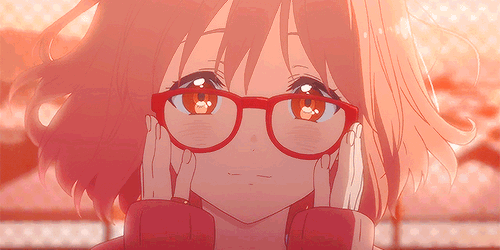
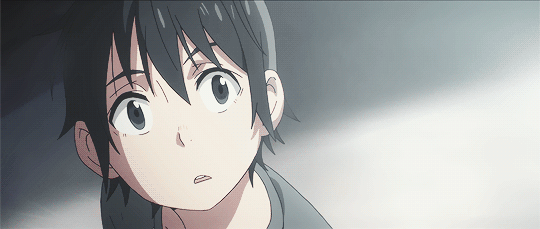

Post a Comment