AN ORDINARY GIRL,
WOIZZE
entry
about
blogroll

Assalamualaikum and annyeonghaseyo. Ini ialah tuto buat tooltips. Aku jumpa tutorial ni dalam tumblr, lepas tu barulah aku sedar yang skin milik farah yang aku pakai namanya tooltips. Thanks for tumblr and her.
dashboard> template
Copy code kat bawah dan letak kat bawah code </html>
Then, cari code </style>. Copy the codes below and paste it before the </style> codes.
Yang ni aku payah nak cakap. Em, letak kan "title="name" kat sebelum tajuk. Faham? Contoh:
about
blogroll
|
woizze Tutorial: Image Hover 1
Golden Give Away By Pinky Minky
Tutorial: Navigation Hover {2}
Tutorial: Ask Box in separate page {Tumblr}
Tutorial: Pop Up
that's it
Tutorial: Sosial network 2
finally
Tutorial: Hidden Button
Tutorial: Sosial Network
| Tutorial: Tooltips
Sunday, 8 September 2013 • 03:43 • 0 comments  Don't hurt me awww :( Assalamualaikum and annyeonghaseyo. Ini ialah tuto buat tooltips. Aku jumpa tutorial ni dalam tumblr, lepas tu barulah aku sedar yang skin milik farah yang aku pakai namanya tooltips. Thanks for tumblr and her. dashboard> template Copy code kat bawah dan letak kat bawah code </html> <script src="http://ajax.googleapis.com/ajax/libs/jquery/1.7/jquery.min.js"></script> Then, cari code </style>. Copy the codes below and paste it before the </style> codes. #s-m-t-tooltip { Yang ni aku payah nak cakap. Em, letak kan "title="name" kat sebelum tajuk. Faham? Contoh:
<a class="wolf"href="http://www.blogger.com"title="kris's beau">✿</a>
{hover, please}
Ada nampak kris's beau? itulah dia haha what ever. selamat mencuba.
|
Tutorial: Tooltips
Sunday, 8 September 2013 • 03:43 • 0 comments

Don't hurt me awww :(
Assalamualaikum and annyeonghaseyo. Ini ialah tuto buat tooltips. Aku jumpa tutorial ni dalam tumblr, lepas tu barulah aku sedar yang skin milik farah yang aku pakai namanya tooltips. Thanks for tumblr and her.
dashboard> template
Copy code kat bawah dan letak kat bawah code </html>
<script src="http://ajax.googleapis.com/ajax/libs/jquery/1.7/jquery.min.js"></script>
<script type="text/javascript" src="http://static.tumblr.com/7qjmkr5/IUmmdsy41/jquery.style-my-tooltips.js"></script>
<script>
(function($){
$(document).ready(function(){
$("[title]").style_my_tooltips();
});
})(jQuery);
</script>
Then, cari code </style>. Copy the codes below and paste it before the </style> codes.
#s-m-t-tooltip {
max-width:300px;max-width:300px;
padding:4px 4px 4px 6px;
margin:20px 0px 0px 20px;
background-color:#fff; /* change the background color */
border:1px solid #ddd; /* change the border color */
font-family:calibri; /* change the font */
font-size:9px; /* change the font size */
font-style:italic;
letter-spacing:2px; /* change the letter spacing */
text-transform:lowercase; /* can be uppercase, lowercase, none*/
color:#999; /* change the text color */
z-index:999999999999999999999999999999999999;
}
Yang ni aku payah nak cakap. Em, letak kan "title="name" kat sebelum tajuk. Faham? Contoh:
<a class="wolf"href="http://www.blogger.com"title="kris's beau">✿</a>
{hover, please}
Ada nampak kris's beau? itulah dia haha what ever. selamat mencuba.



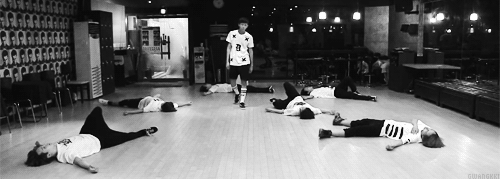
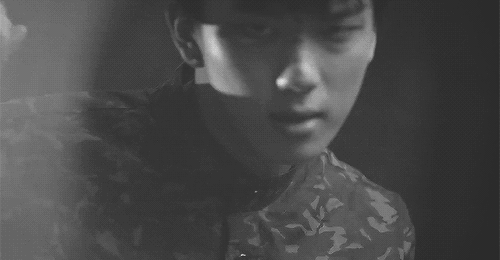


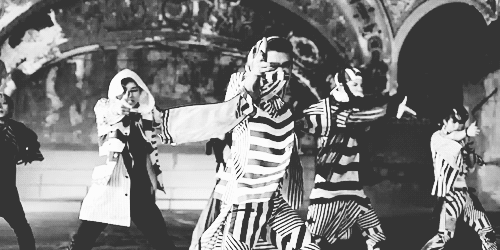

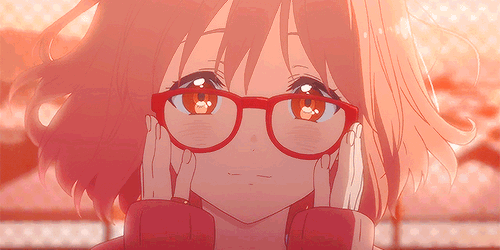
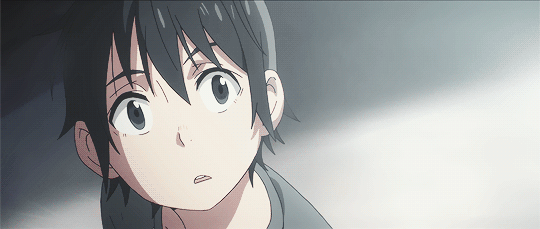

Post a Comment