AN ORDINARY GIRL,
WOIZZE
entry
about
blogroll

Assalamualaikum and annyeonghaseyo. Attention please. This tutorial is totally hard to understand. So if you want to follow this tuto, please read carefully. but if you still can't understand this tuto, you may ask me whenever you like. i'm always feel free to help you :)
1. Open photoscape > editor > menu > new photo > adjust width and height
2. object > photo > choose a picture from your file.
3. After adjusting the size, click 'photo + object'.
7. Put the first circle at your basic background.
take note: you can use this way too if you want to make transparent header etc.
10. If you still want to edit it, go on if not, save it.
11. done.
about
blogroll
|
woizze Tutorial: Words Stripe Background (photoscape)
Tutorial: Simple Mist Poster [linear gradient] (Ph...
The Liebster Award
Tutorial: Cellophane Effect (photoscape)
Freebies: Header 1 (EXO)
Tutorial: Eyes Lense (Photoscape)
Tutorial: Create a page (Standard Layout) [ tumblr ]
Tutorial: Post type on tumblr
Tutorial: How to Hide Caption [ Tumblr ]
Talk about
| Tutorial: equate background picture with the basic background (photoscape)
Thursday, 2 January 2014 • 22:58 • 0 comments  Assalamualaikum and annyeonghaseyo. Attention please. This tutorial is totally hard to understand. So if you want to follow this tuto, please read carefully. but if you still can't understand this tuto, you may ask me whenever you like. i'm always feel free to help you :) 1. Open photoscape > editor > menu > new photo > adjust width and height 2. object > photo > choose a picture from your file. 3. After adjusting the size, click 'photo + object'.
4. sometimes, a tab will appear and just click 'combine your photo with object.
5. Your picture and basic background are now combined .
6. tools > clone stamps.
7. Put the first circle at your basic background.
8. After that, drag the clone stamps at the picture background until only the body left. If you want to adjust the position of the clone stamps, just click the 'clone stamps' again.
9. after that, it will be like this.
10. If you still want to edit it, go on if not, save it. 11. done. Labels: exo, photoscape, tutorial |
Tutorial: equate background picture with the basic background (photoscape)
Thursday, 2 January 2014 • 22:58 • 0 comments

Assalamualaikum and annyeonghaseyo. Attention please. This tutorial is totally hard to understand. So if you want to follow this tuto, please read carefully. but if you still can't understand this tuto, you may ask me whenever you like. i'm always feel free to help you :)
1. Open photoscape > editor > menu > new photo > adjust width and height
2. object > photo > choose a picture from your file.
3. After adjusting the size, click 'photo + object'.
4. sometimes, a tab will appear and just click 'combine your photo with object.
5. Your picture and basic background are now combined .
6. tools > clone stamps.
7. Put the first circle at your basic background.
8. After that, drag the clone stamps at the picture background until only the body left. If you want to adjust the position of the clone stamps, just click the 'clone stamps' again.
9. after that, it will be like this.
10. If you still want to edit it, go on if not, save it.
11. done.
Labels: exo, photoscape, tutorial








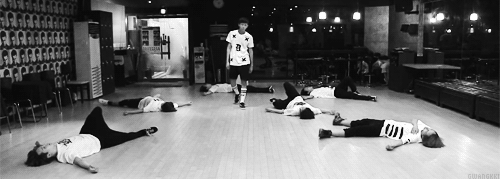
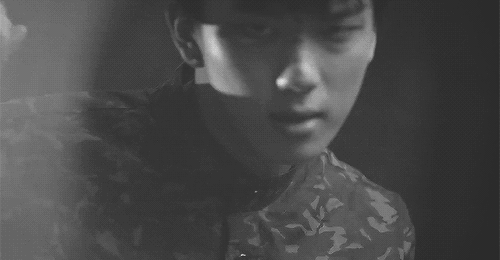


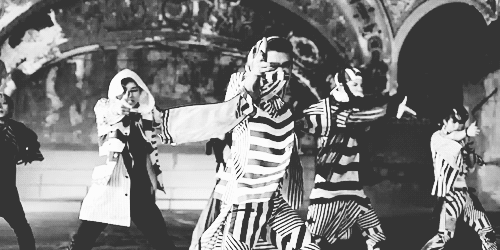

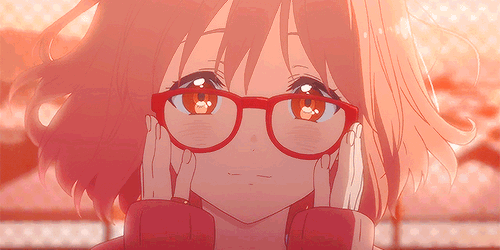
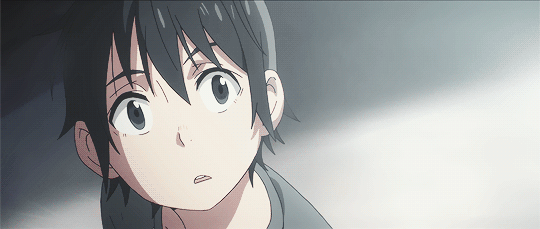

Post a Comment