AN ORDINARY GIRL,
WOIZZE
entry
about
blogroll


Assalamulaikum and annyeonghaseyo. Idk what is this title actually. Is the title suitable? "Moving Status" plus, my English really broken right? ottokae. . .
Ok, dashboard > template and then find place that you want to put this.
Copy the codes below and put it at the place that you have chose.
Red: Url Background
Pink: The radius size of the border. (Melengkung)
Orange: Thickness of the border
Green: The color of the border.
Aqua: Your content there
Purple: Font
Blue: Font color
Preview and save.
Done.
about
blogroll
|
woizze Tutorial: Create a page (Custom layout) [ Tumblr ]
Happy Birthday!
Freebies: Icon 1 [ EXO ]
Tutorial: Image Hover 2
Freebies: Top Button 1 (BTS)
Around the corner
Tutorial: Tooltips
Tutorial: Image Hover 1
Golden Give Away By Pinky Minky
Tutorial: Navigation Hover {2}
| Tutorial: Moving Status
Saturday, 26 October 2013 • 01:51 • 0 comments  
{life preview}
Assalamulaikum and annyeonghaseyo. Idk what is this title actually. Is the title suitable? "Moving Status" plus, my English really broken right? ottokae. . . Ok, dashboard > template and then find place that you want to put this. Copy the codes below and put it at the place that you have chose. <div style="background-image: url(URL BACKGROUND); border-radius: 0px; border: 2px solid #000000; font: trebuchet ms; padding: 4px; color: black"> Red: Url Background Pink: The radius size of the border. (Melengkung) Orange: Thickness of the border Green: The color of the border. Aqua: Your content there Purple: Font Blue: Font color Preview and save. Done. |
Tutorial: Moving Status
Saturday, 26 October 2013 • 01:51 • 0 comments


{life preview}
Assalamulaikum and annyeonghaseyo. Idk what is this title actually. Is the title suitable? "Moving Status" plus, my English really broken right? ottokae. . .
Ok, dashboard > template and then find place that you want to put this.
Copy the codes below and put it at the place that you have chose.
<div style="background-image: url(URL BACKGROUND); border-radius: 0px; border: 2px solid #000000; font: trebuchet ms; padding: 4px; color: black">
<center>
<marquee>Put anything here </marquee></center>
</div>
Red: Url Background
Pink: The radius size of the border. (Melengkung)
Orange: Thickness of the border
Green: The color of the border.
Aqua: Your content there
Purple: Font
Blue: Font color
Preview and save.
Done.


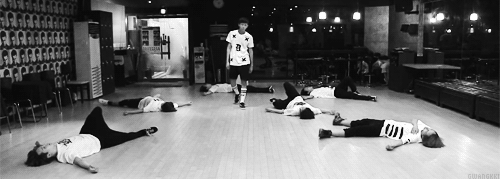
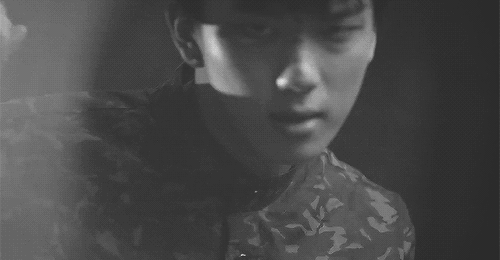


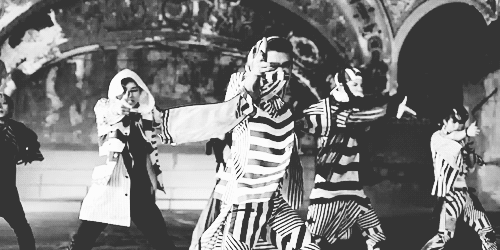

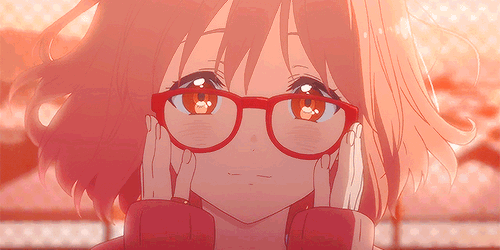
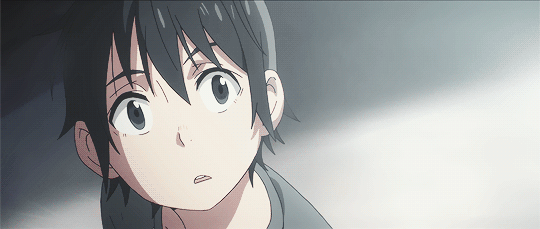

Post a Comment